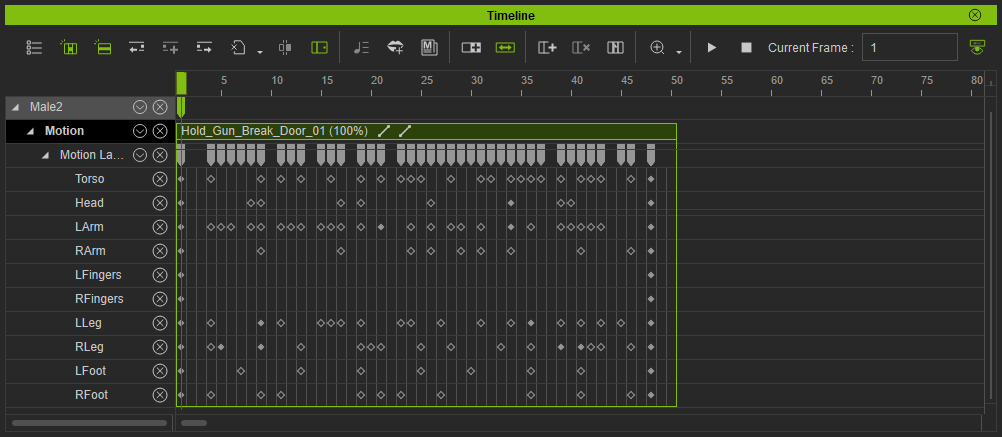Hollow Keys represents a partially keyed frame in the track, meaning not all axis of the element has a key. On the flipside, Solid Keys represent a completely keyed frame. Usually, Hollow Keys will appear most when Edit Motion Layer or Sample Clip is applied. This is because iClone 7 performs optimization on all the keys when these commands are executed to make the motion keys more concise. One needs to use the Curve Editor in order to adjust the Hollow Keys.