1. Only Curve Data can show up in the Curve Editor.
2. Color differences between old Linear Clip and new Curve Clip :
3. New Curve Key supports default key tangent types under the Preference menu.
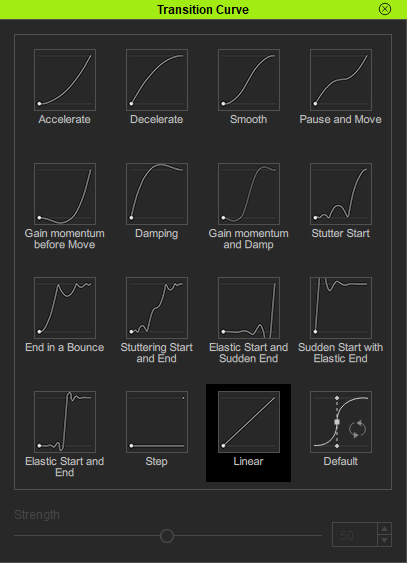
4. New Curve Data provides 16 types of Transition Curve Presets (accessible from the context-menu).
5. Old Linear Data can be converted to the new Curve Data by using the Convert to Curve Data function accessible in the following ways:
a) Right click on the key or clip and perform Curve Editor > Convert to Curve Data.
b) Right click on the character or object in the viewport and perform Curve Editor > Convert to Curve Data.
c) Perform Menu > Plugins > Curve Editor > Convert to Curve Data.