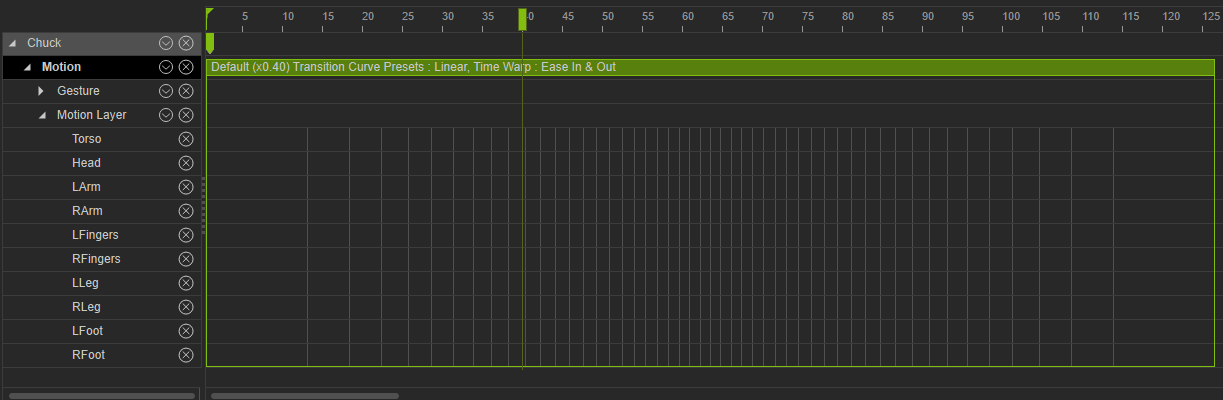This is because the frames of a time warped clip can not match up with the frames of the timeline, and because of this, the applied key is calculated at a different position.
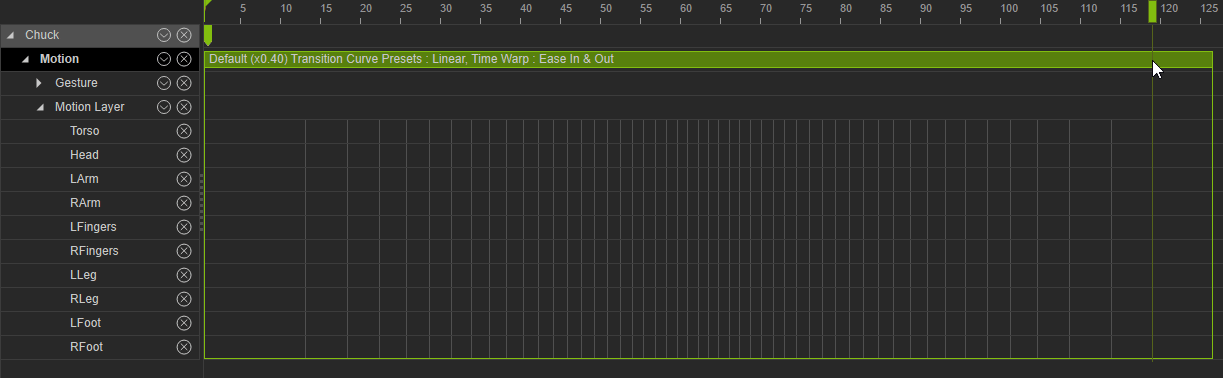
If one wishes to keyframe at the exact spot of the playhead, the time warped clip must be resampled, which can be done by right clicking on the clip and performing Flatten Motion Clip.